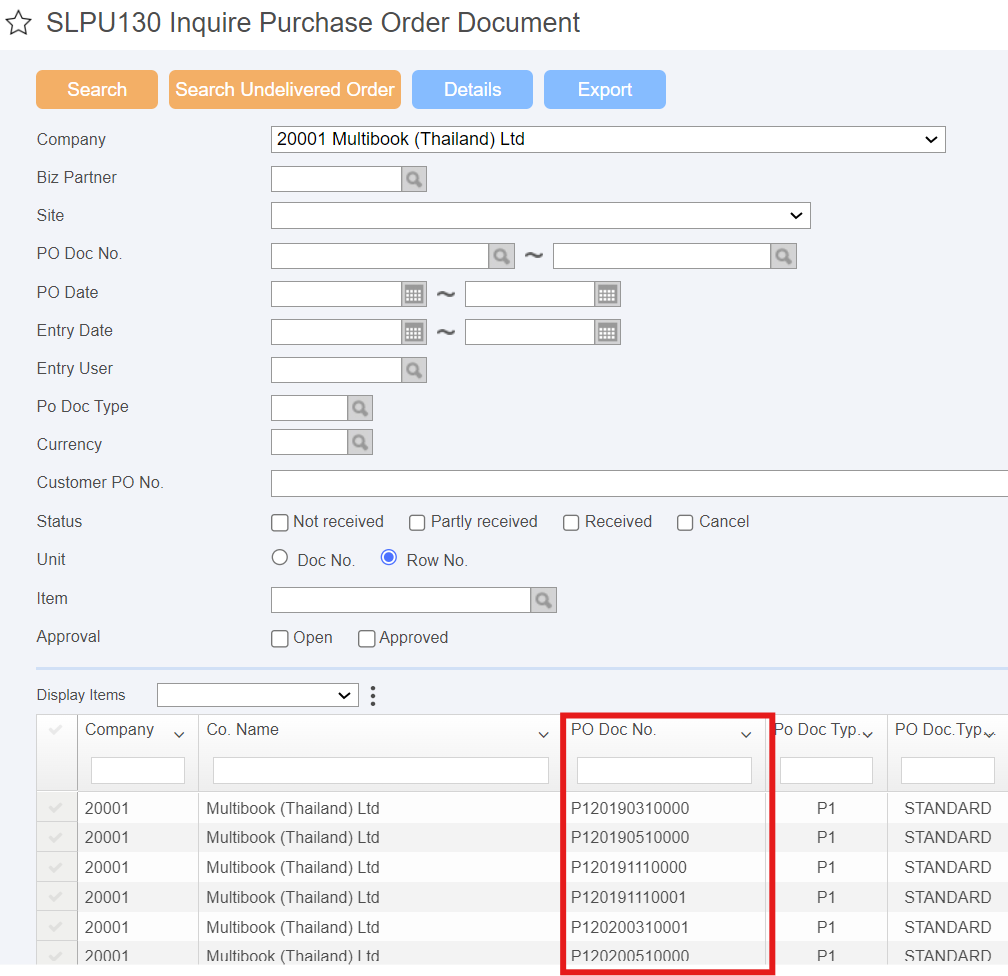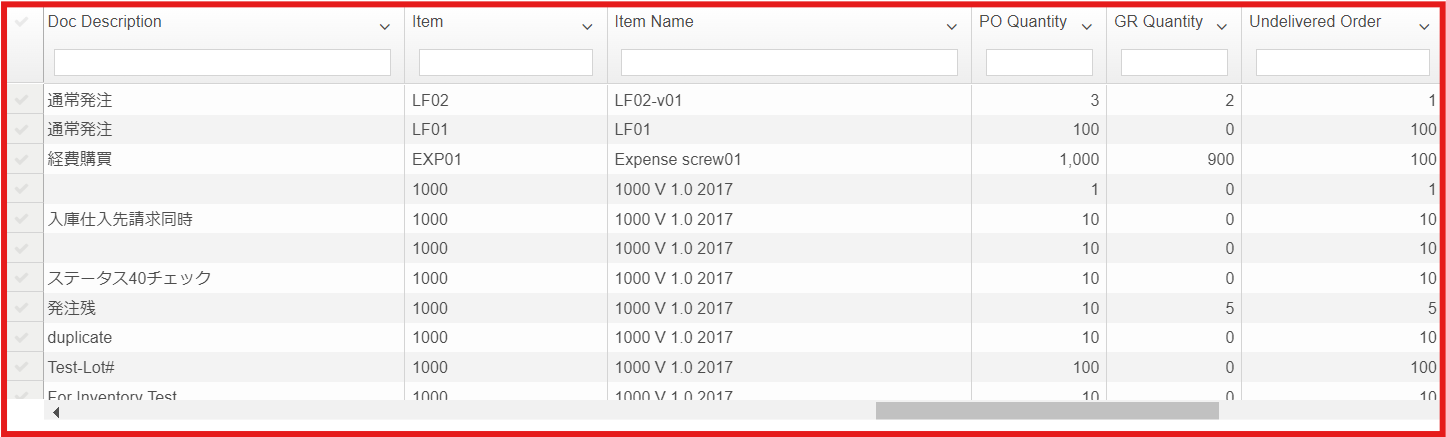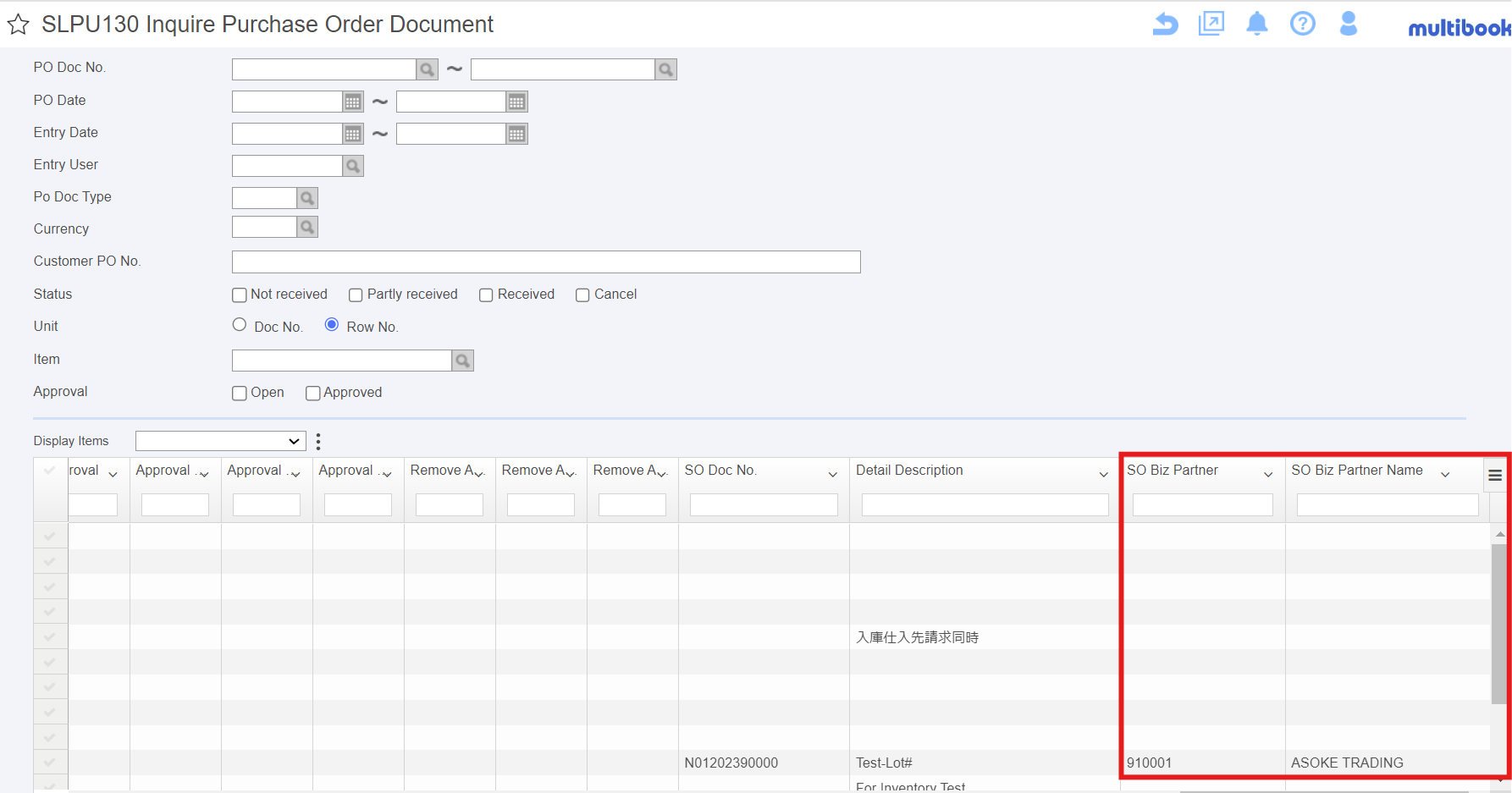SLPU130 Inquire Purchase Order Document
Inquire the purchase order.
Menu
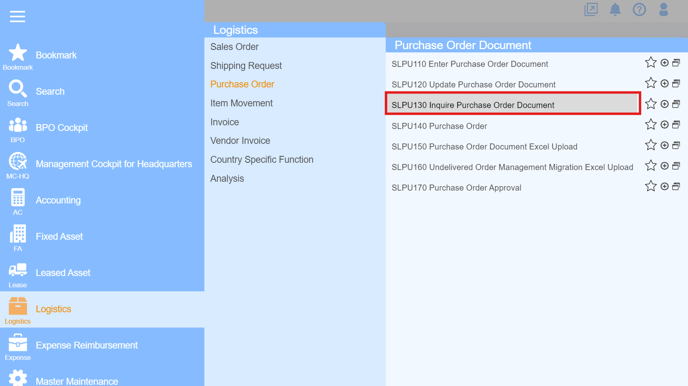
Basic Operation【Inquire Purchase Order Document】
- Enter the inquiry conditions for the purchase order document and click
 button.
button.
(Refer to the tables below for more information on the conditions)
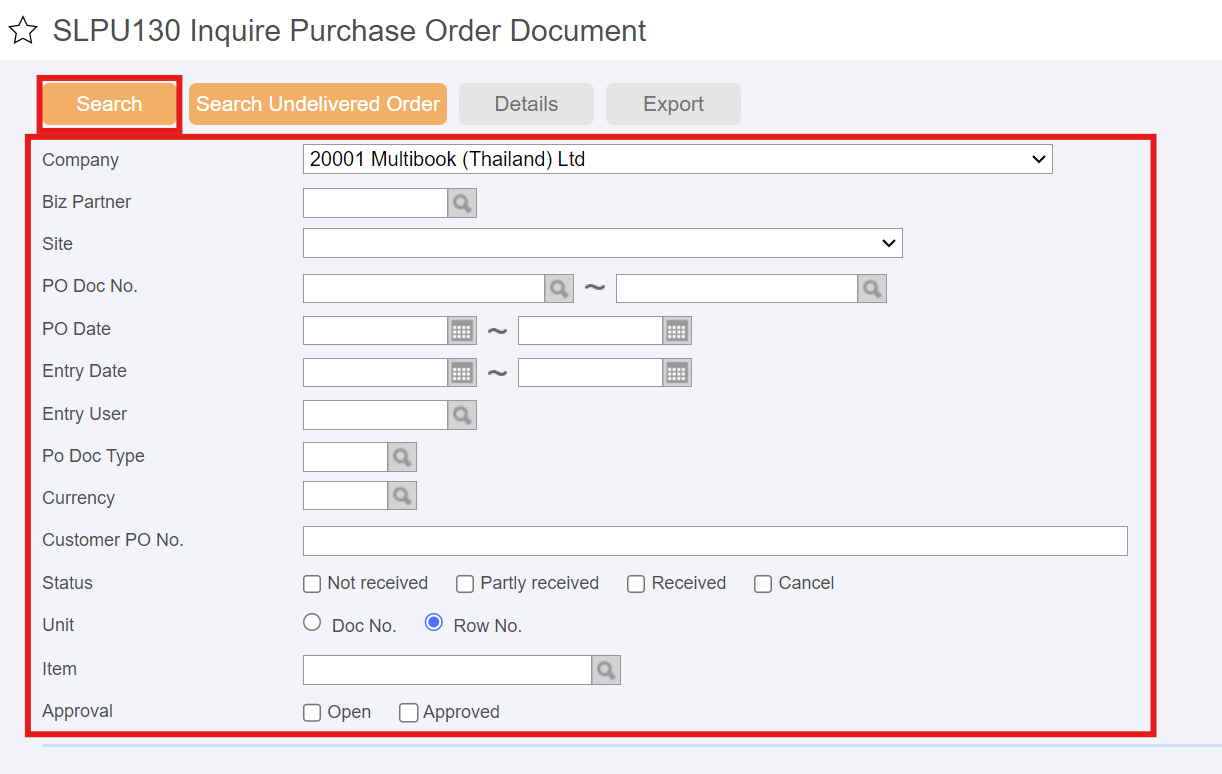
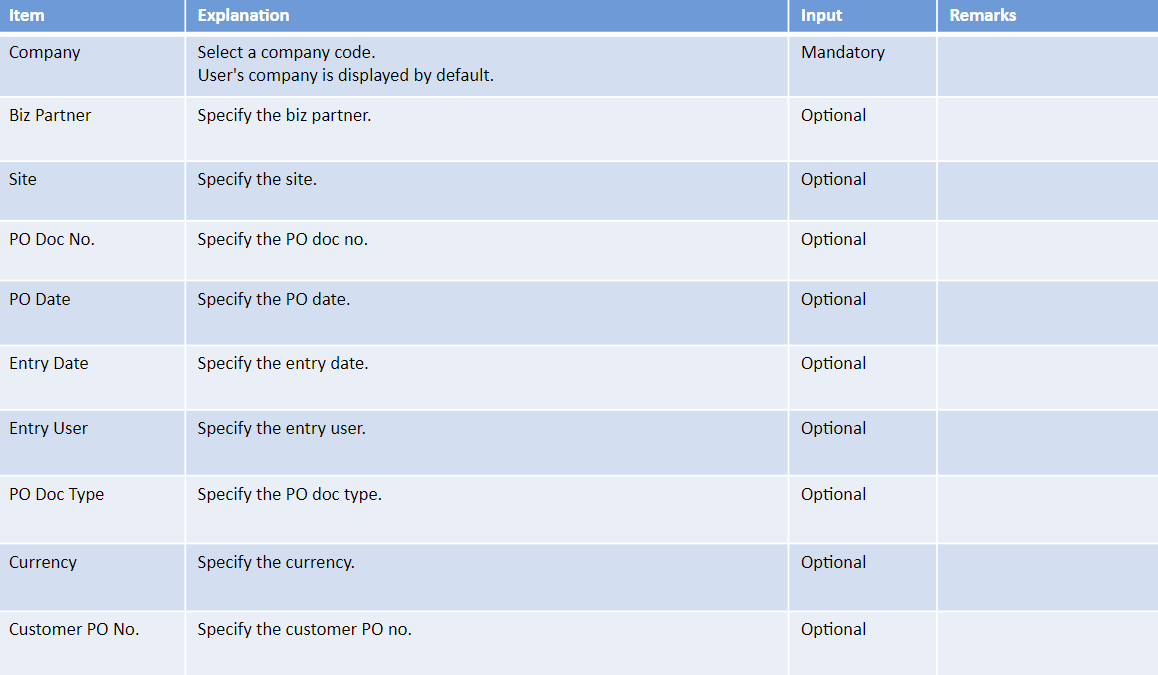
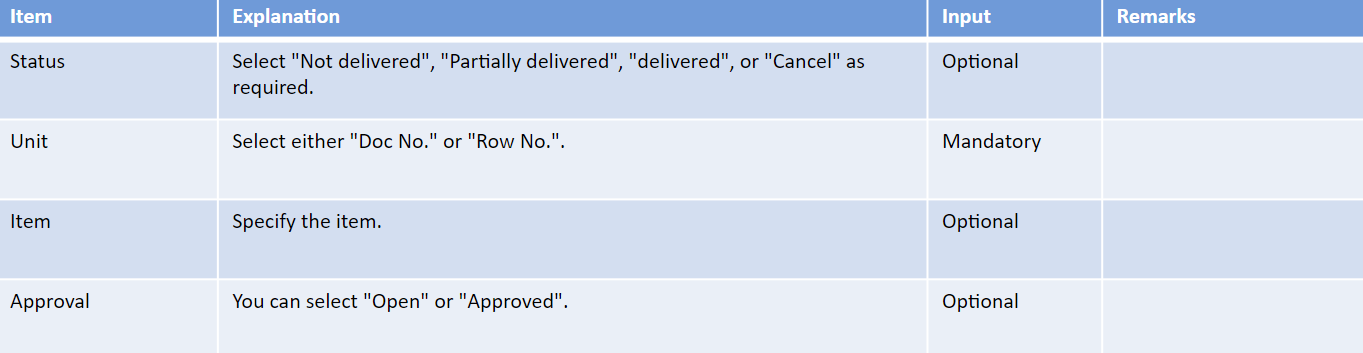
- Select the document you want to inquire and click
 button.
button.
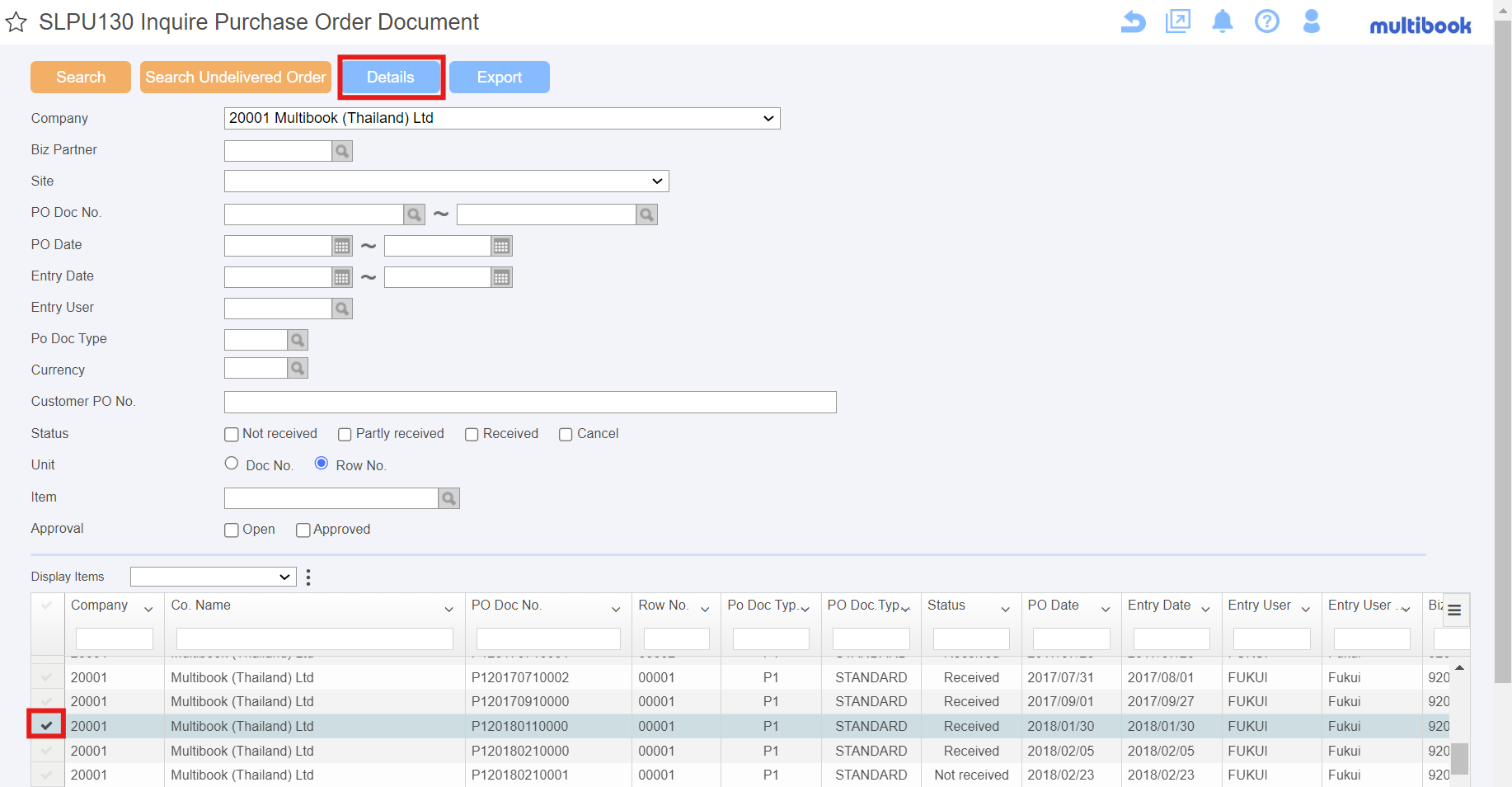
- The details are displayed.
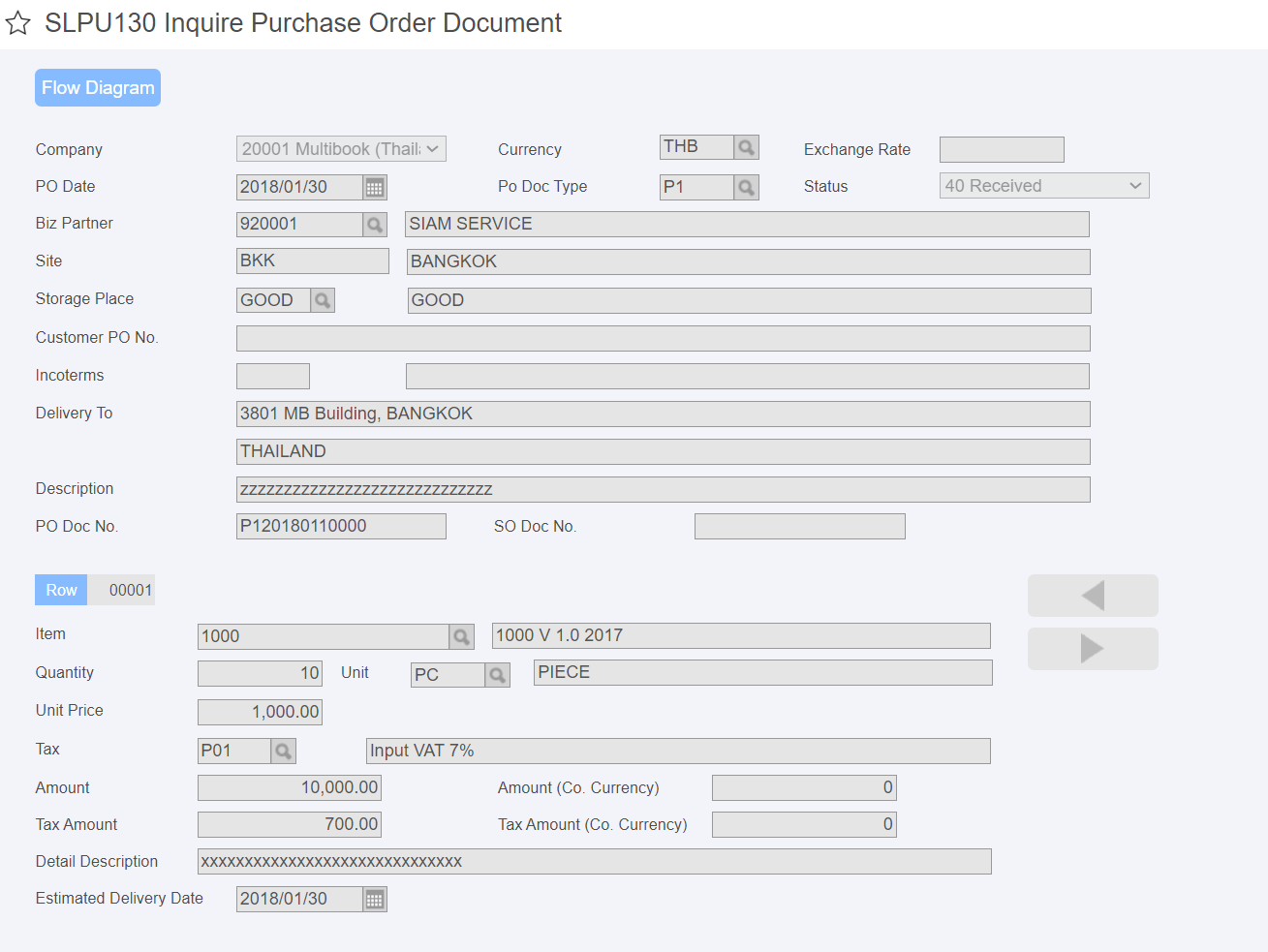
- Click
 button to output the displayed list to Excel.
button to output the displayed list to Excel.
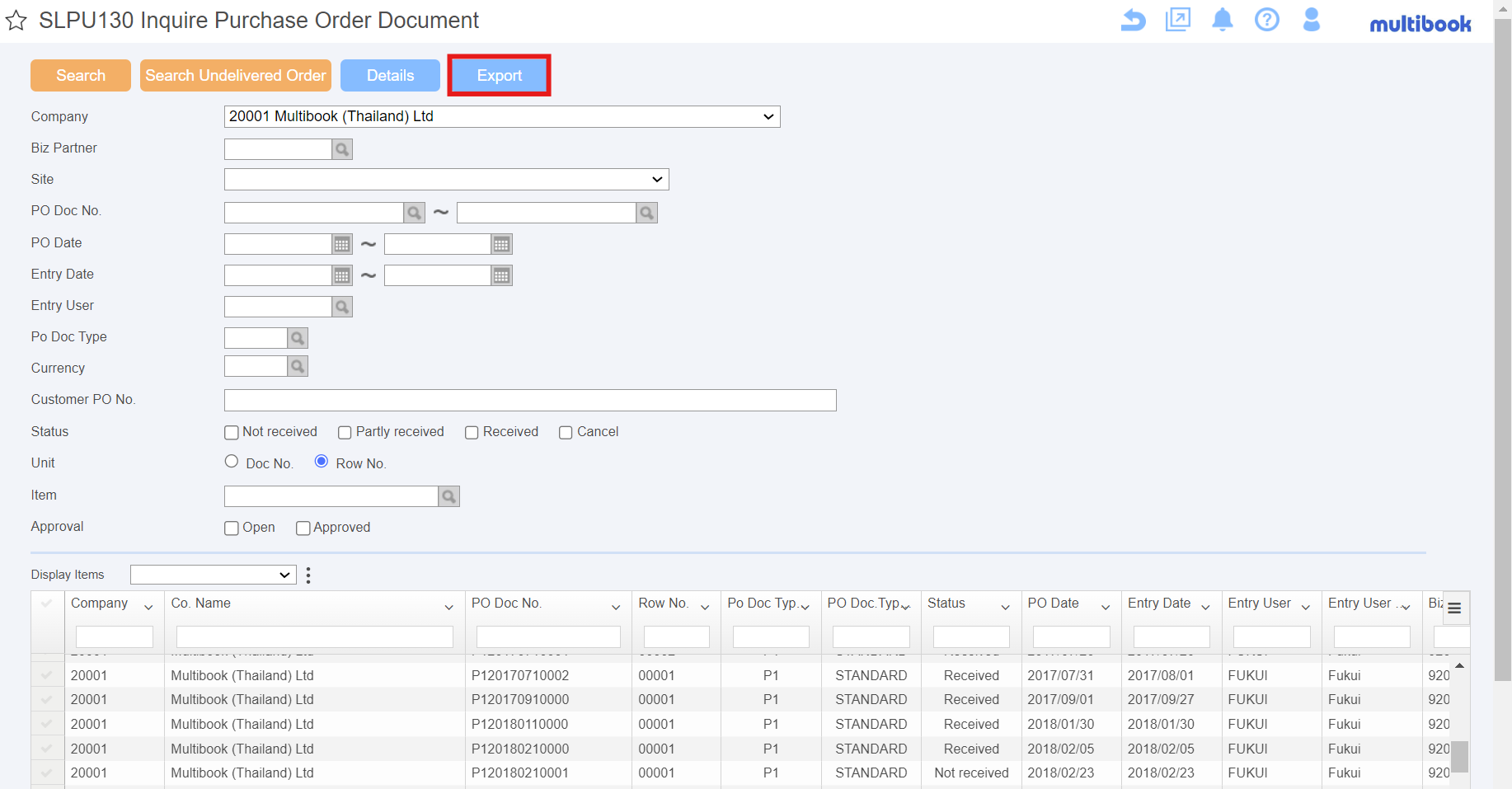
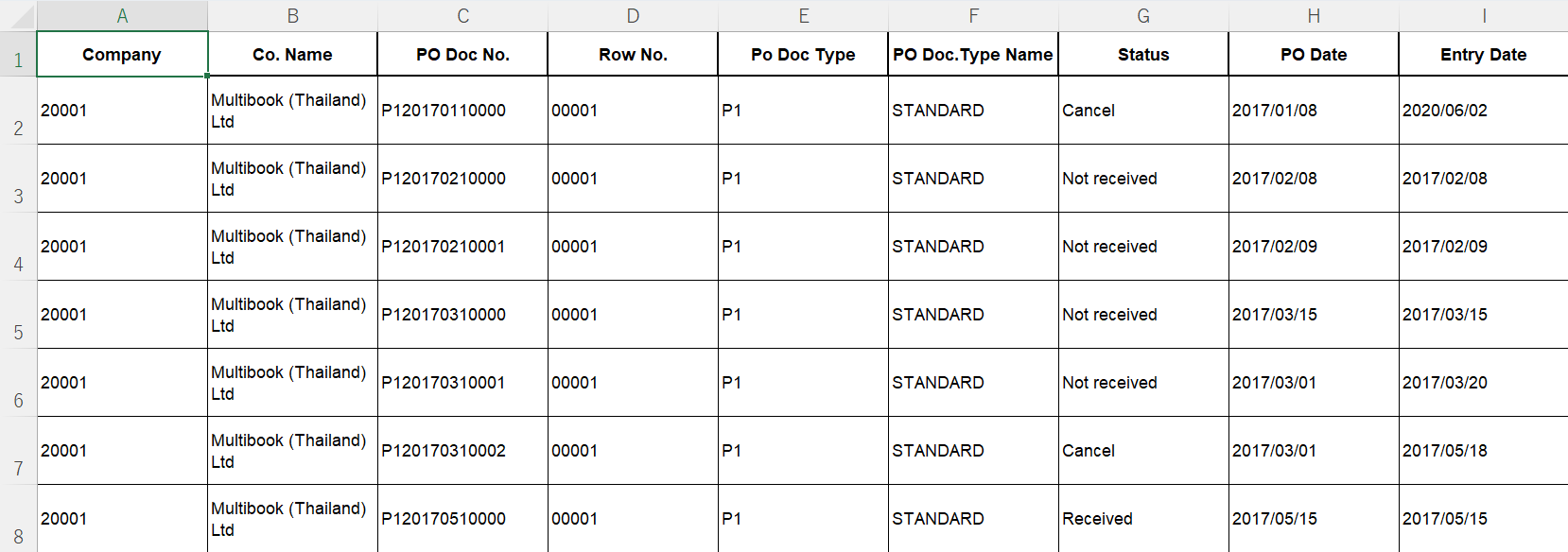
Undelivered Order Management Setting
- In order to understand the undelivered order, it is necessary to set the undelivered order management category on the 【MACM110 Company】 logistics tab.
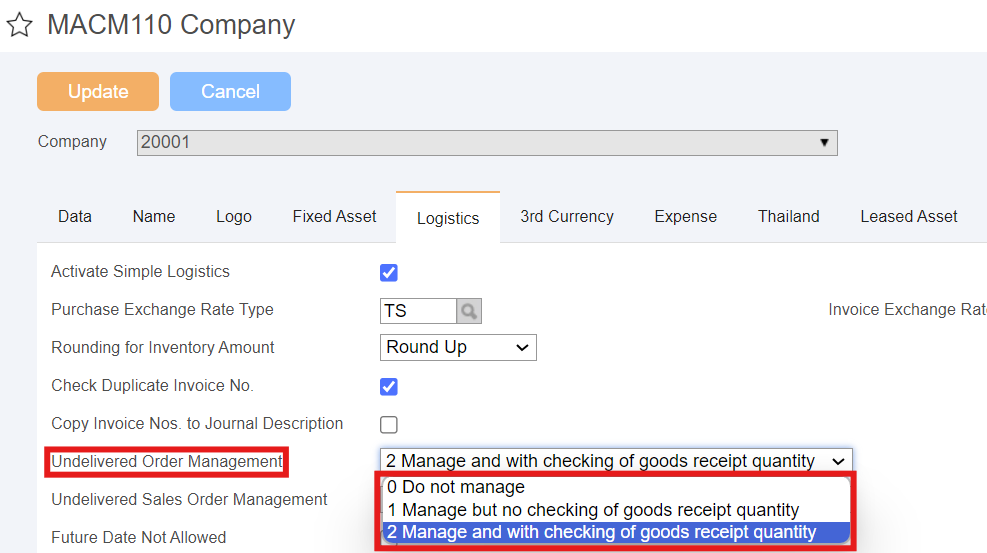
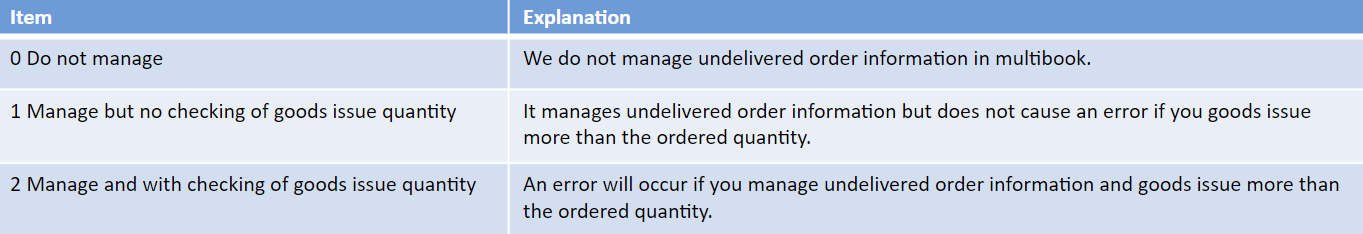
Basic Operation 【Inquire Undelivered Order】
- Click
 button, it is possible to inquire about the received quantity and the undelivered order for the order quantity.
button, it is possible to inquire about the received quantity and the undelivered order for the order quantity.
- Purchase orders with a status of Cancel are not displayed.
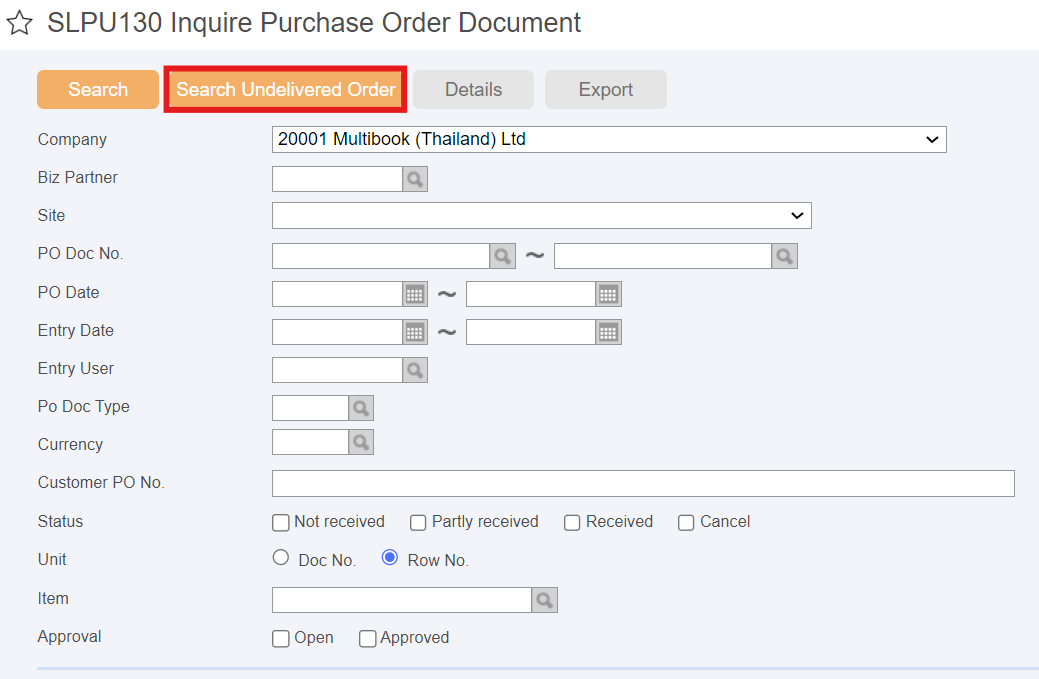
- A list of PO quantity, GR quantity, and undelivered order is displayed for PO document number and item.
- Detail information (unit price, detail description, etc.) will also be displayed if there are no duplicate items in one document.
- Click
 button to output the displayed list to Excel.
button to output the displayed list to Excel.
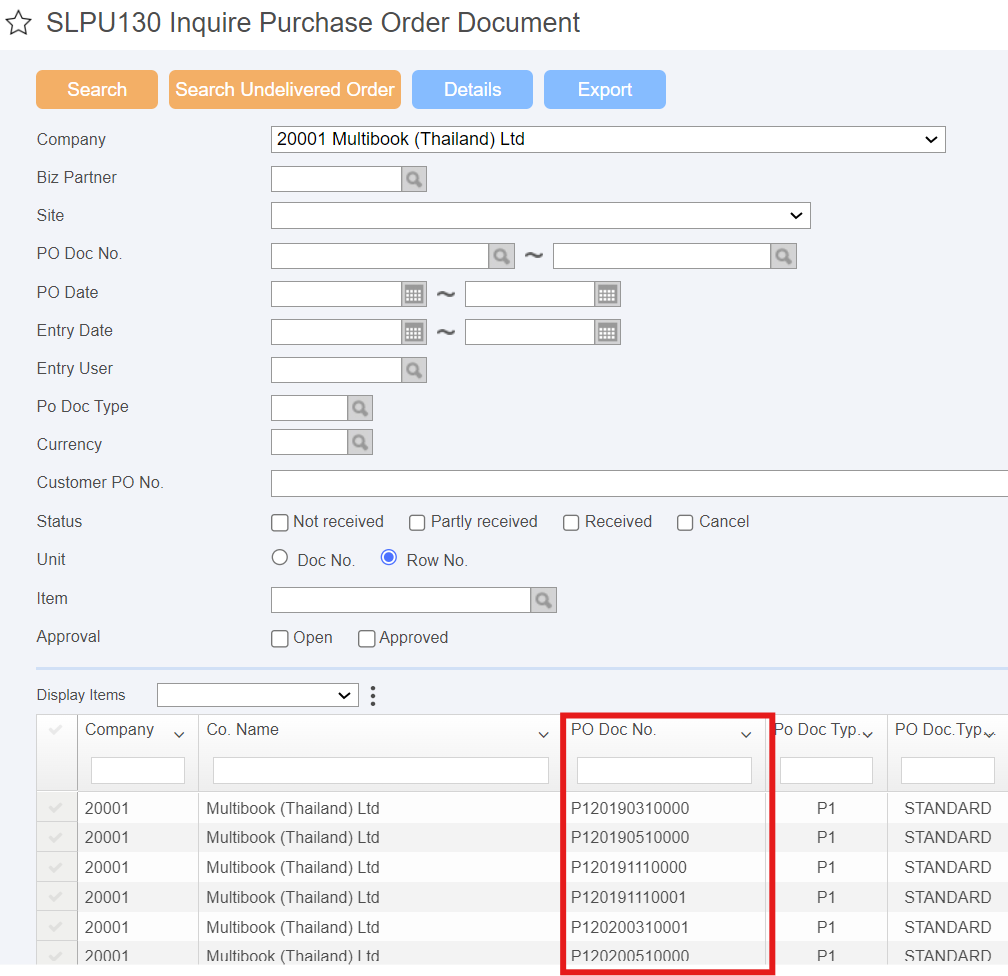
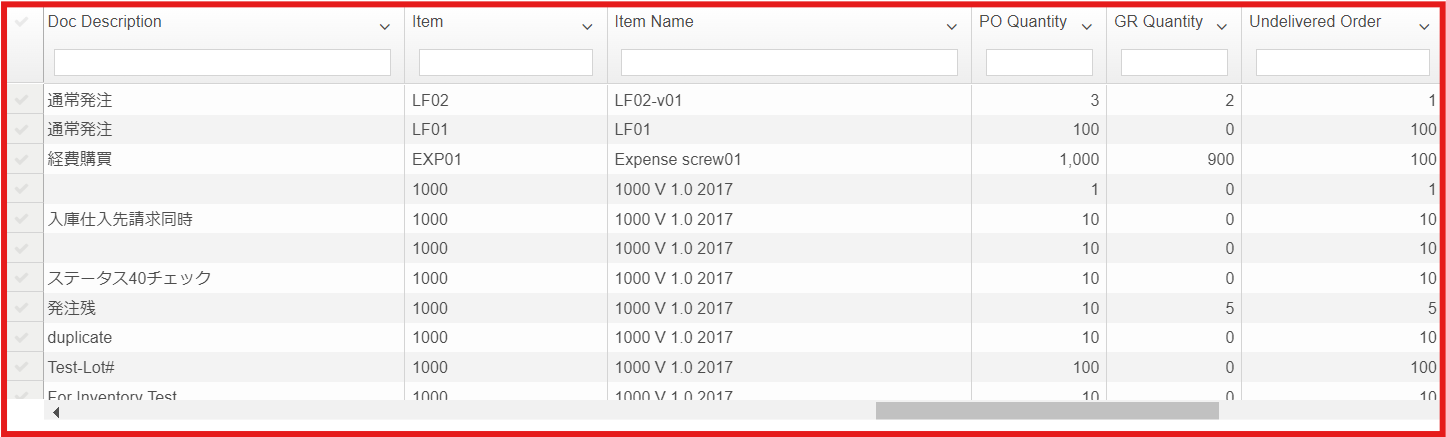
- SO Biz Partner and SO Biz Partner Name columns to the last column of the Undelivered Order result list. This column is displayed only when the sales order document is referenced when registering a purchase order document.
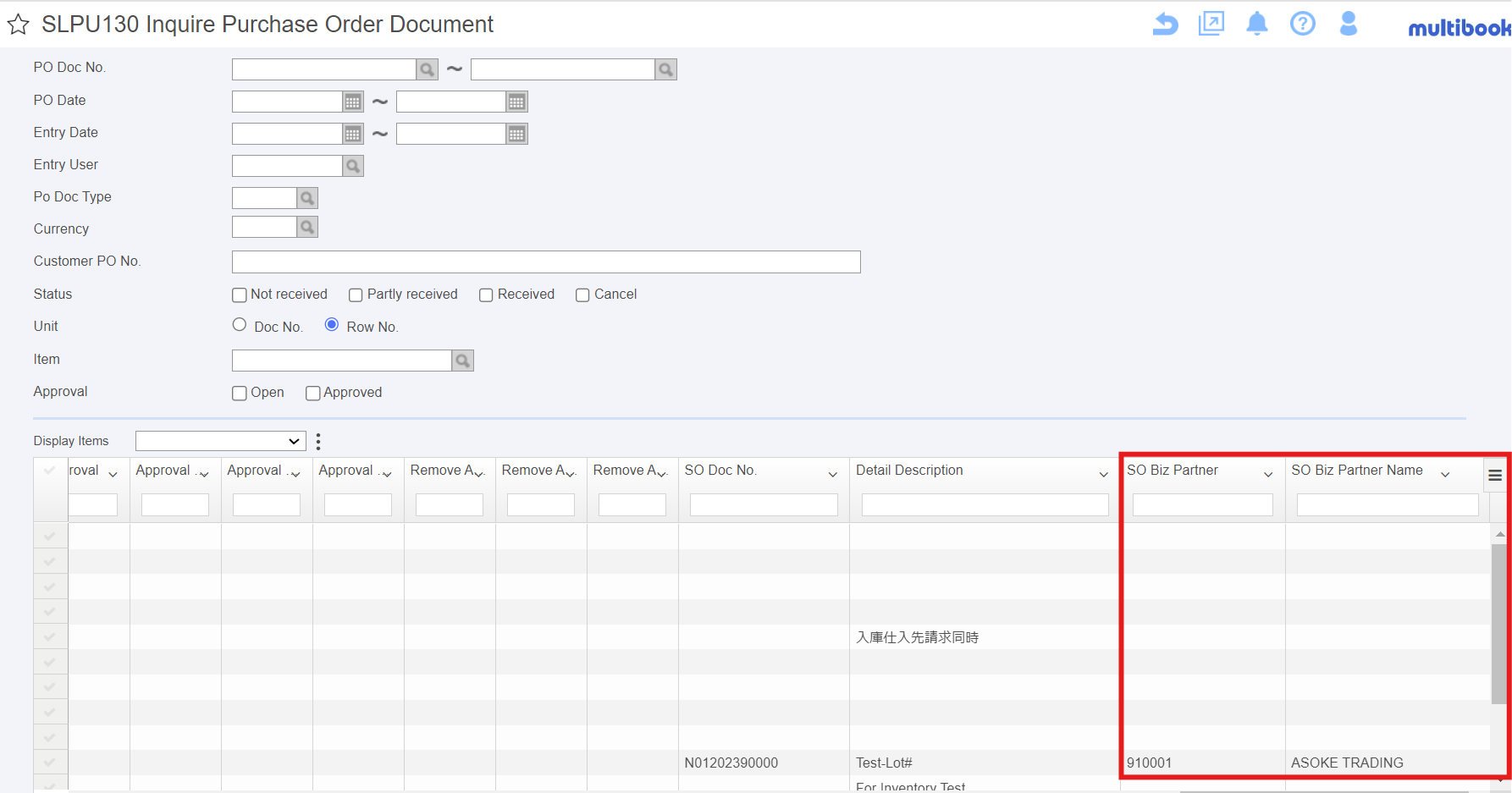
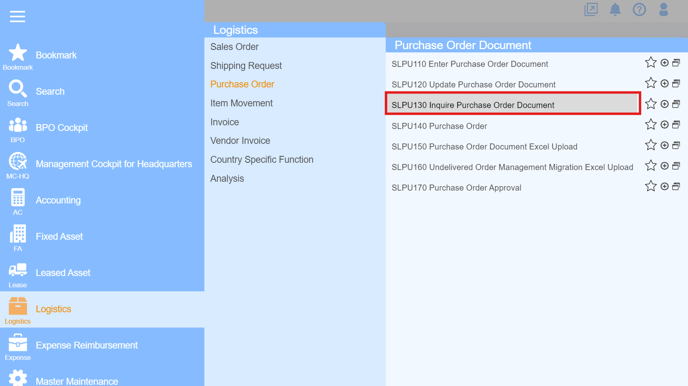
 button.
button.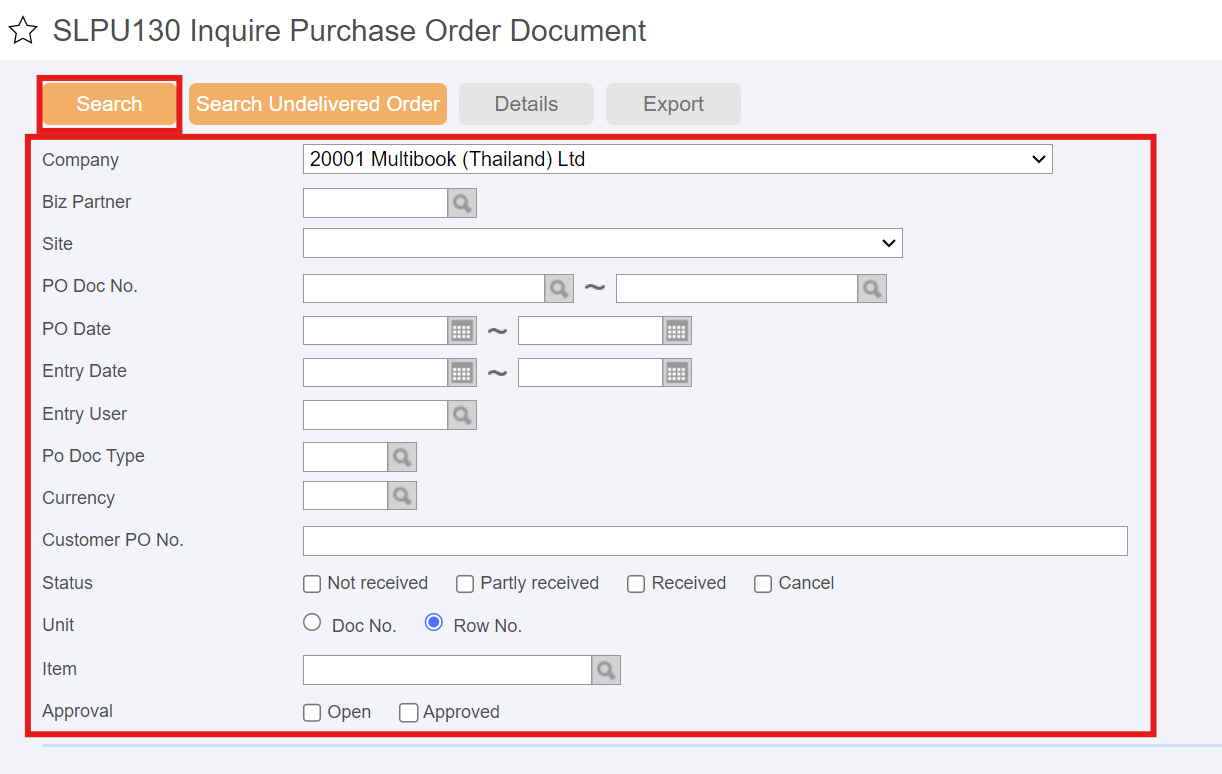
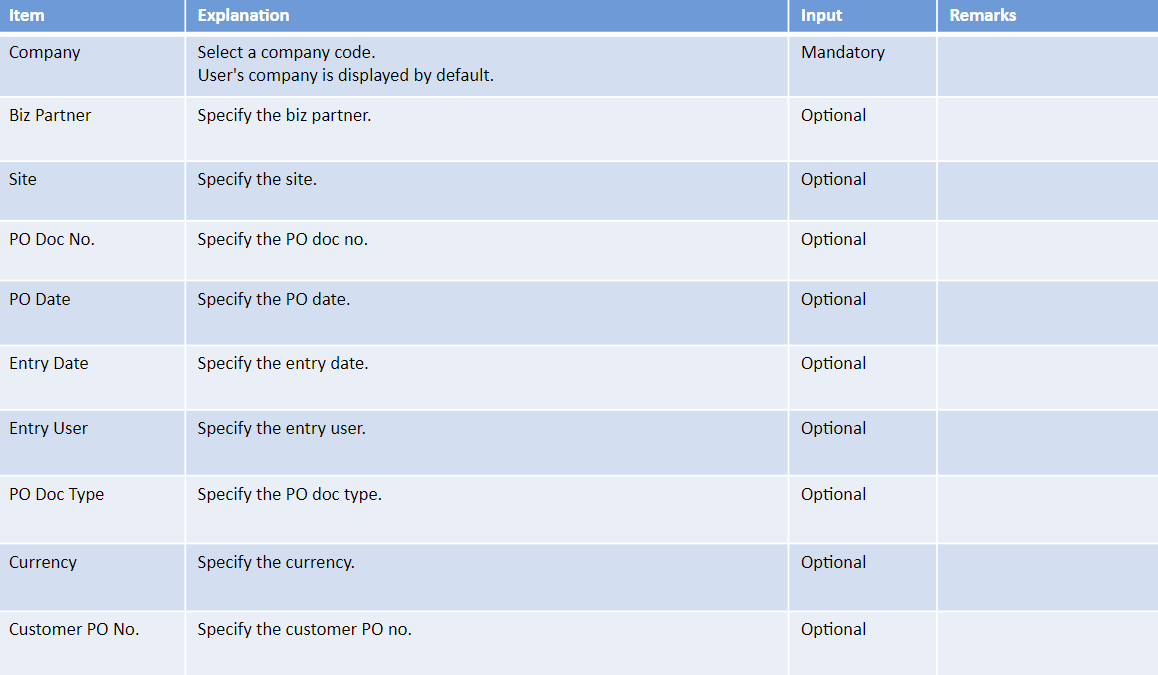
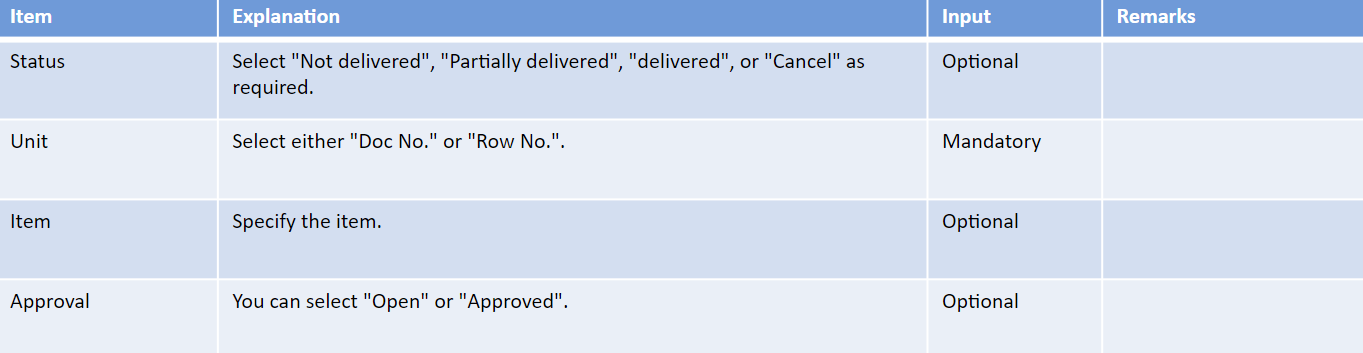
 button.
button.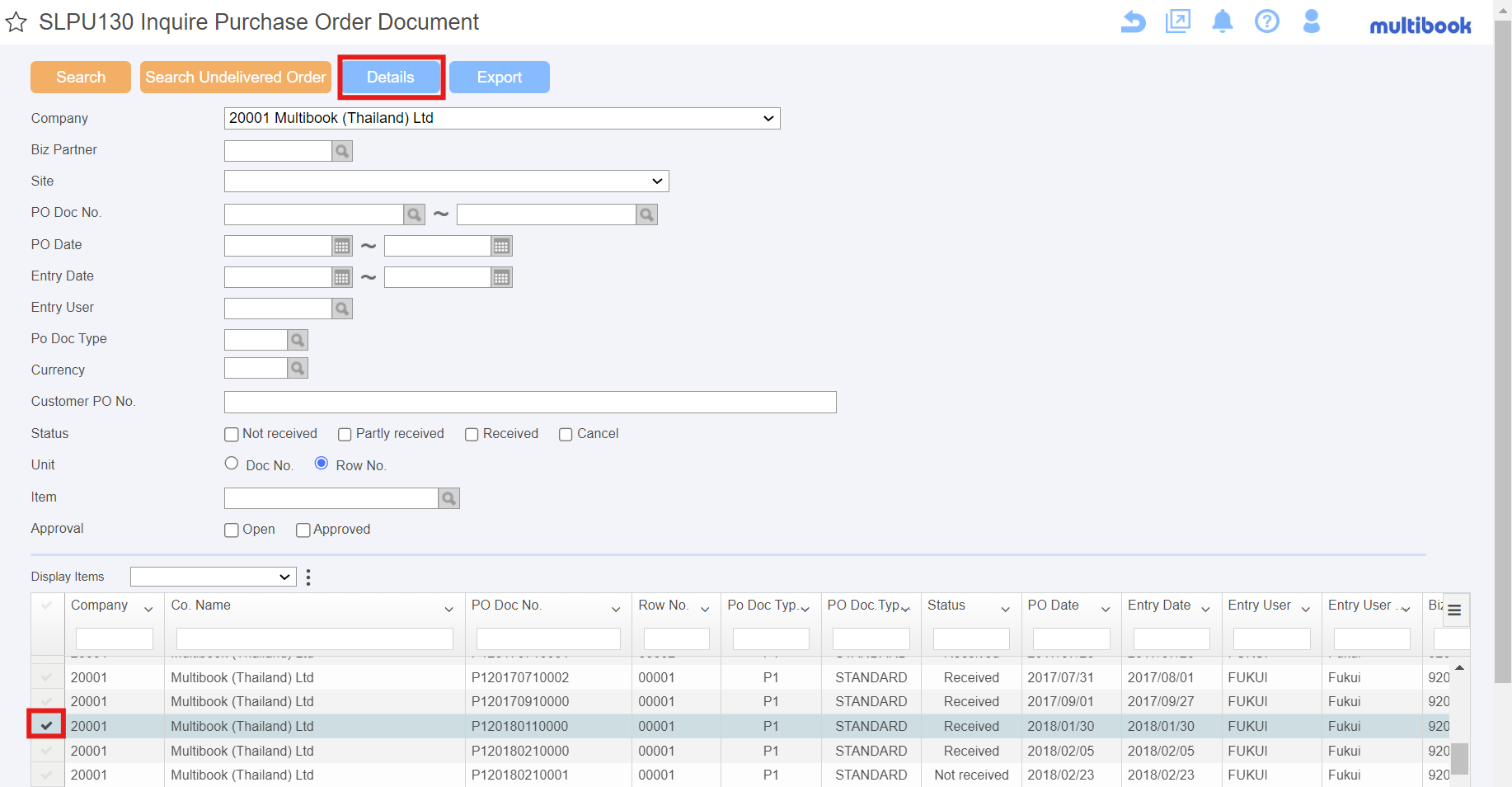
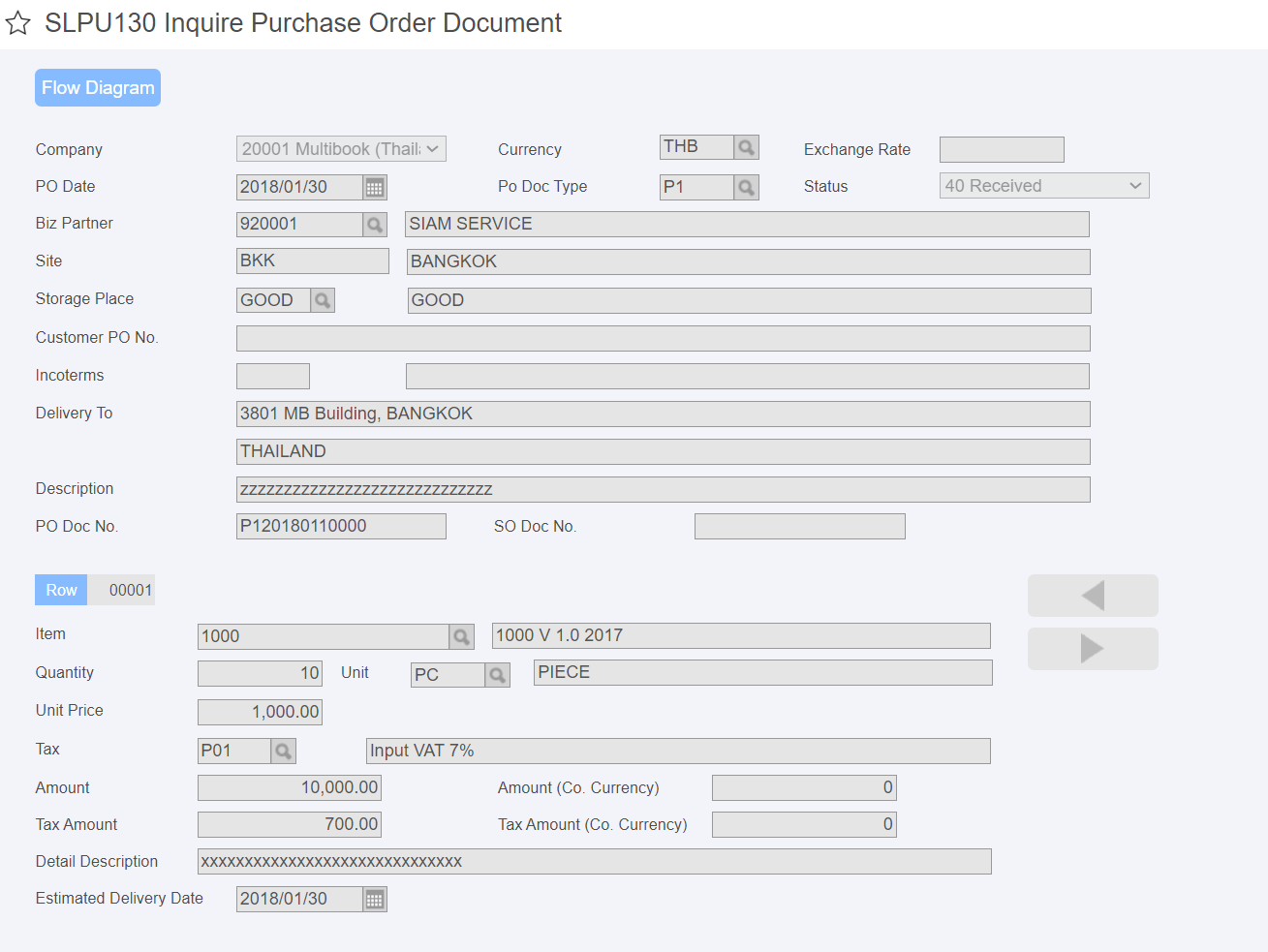
 button to output the displayed list to Excel.
button to output the displayed list to Excel.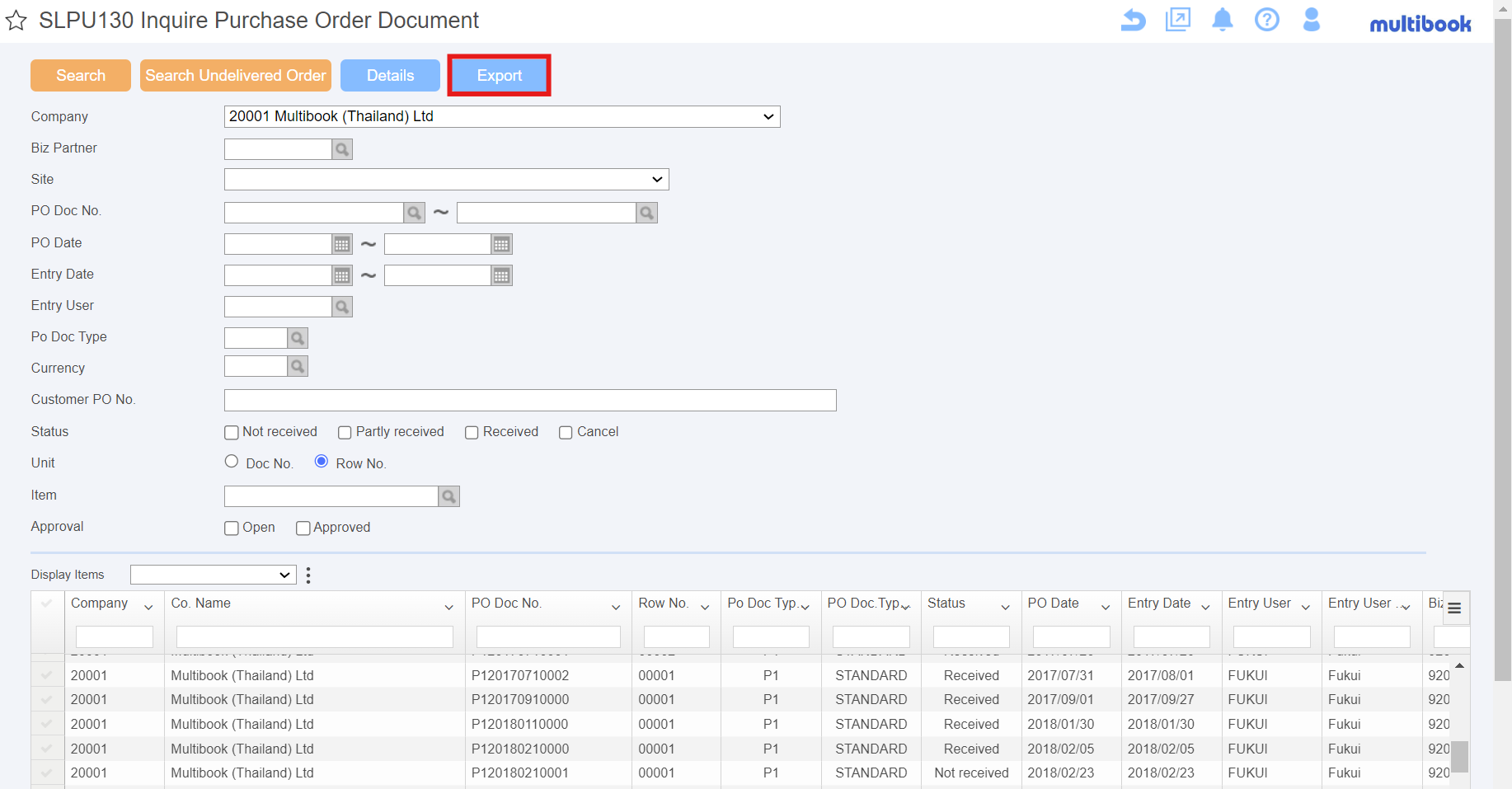
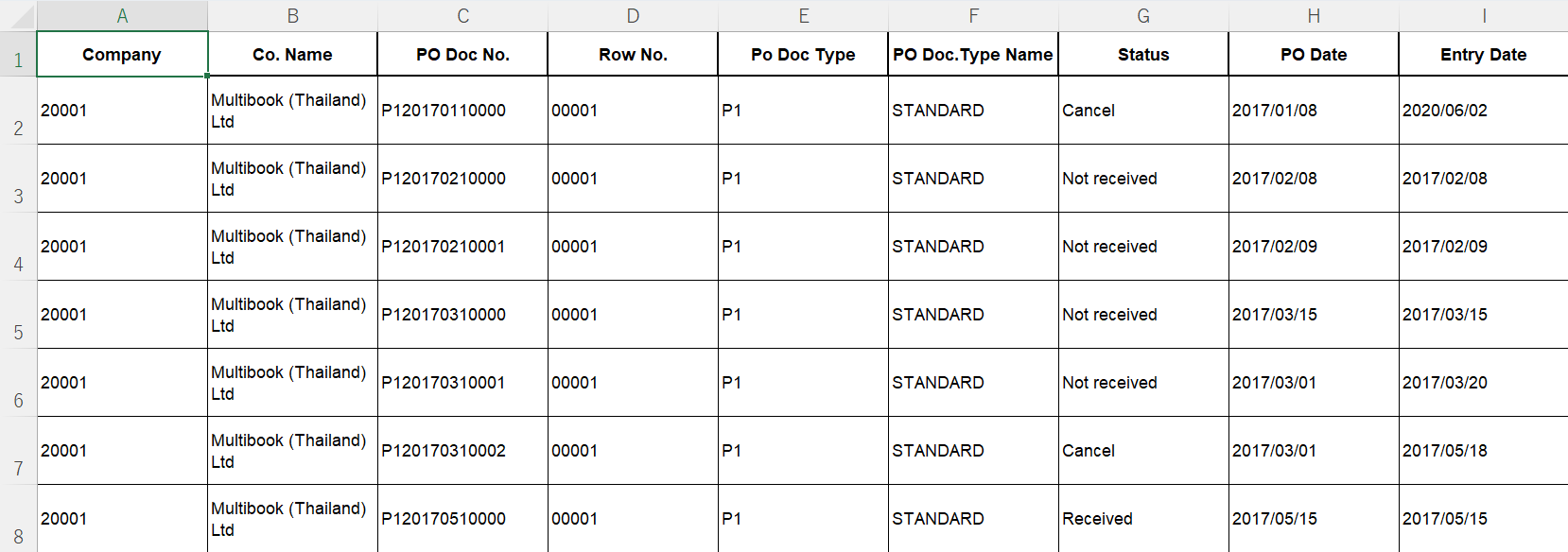
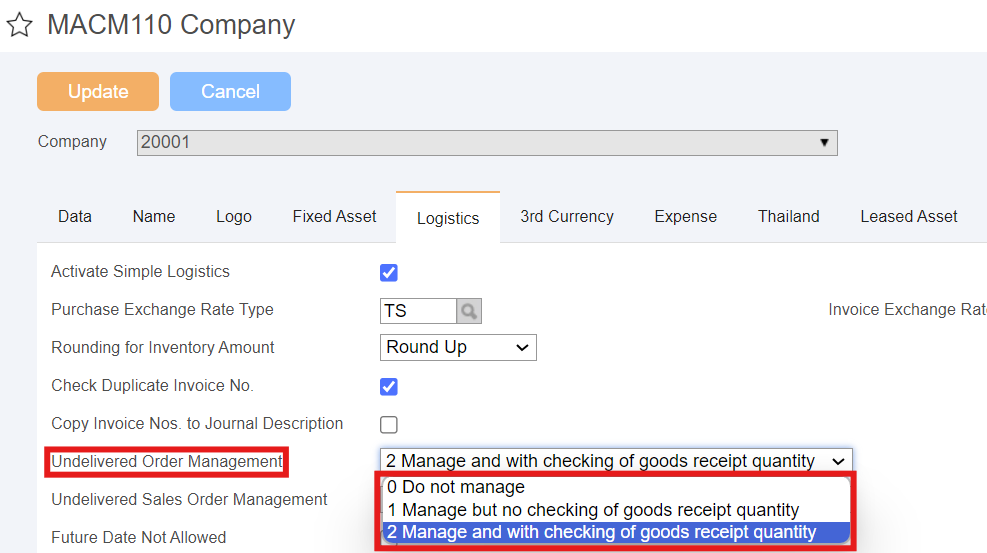
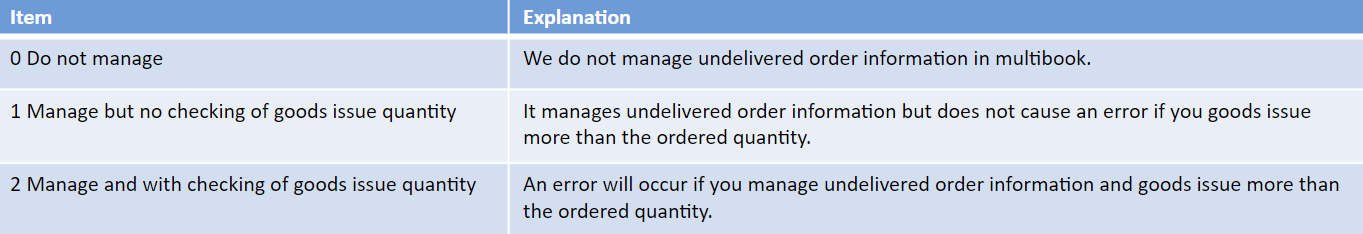
 button, it is possible to inquire about the received quantity and the undelivered order for the order quantity.
button, it is possible to inquire about the received quantity and the undelivered order for the order quantity.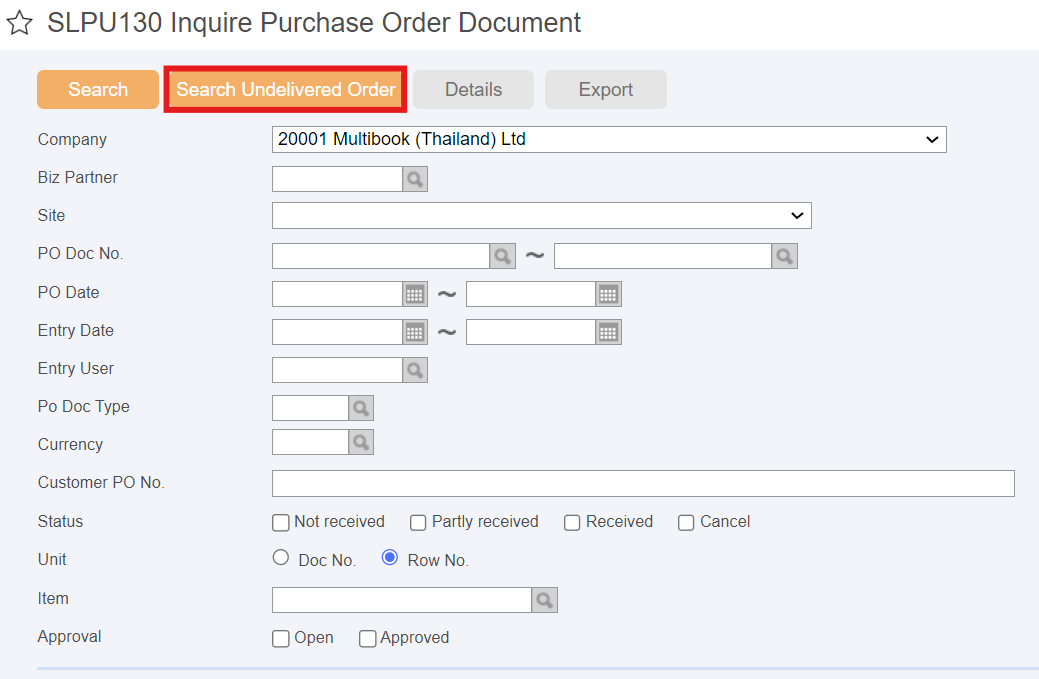
 button to output the displayed list to Excel.
button to output the displayed list to Excel.